Way in most recommend to have your own blog is to enroll in http://blogger.com, learn a little basic HTML tutorials and here you go
following steps to create a blog in http://blogger.com, as follows:!
1.buka http://blogger.com site, then there will be visible in the menu to start to register.
2.klik "create your blog now" or "create your blog now" to start registering.
3.setelah the entrance to step1 , which is " create account" or create the data needed blogger
description =
¤ email address / email address: email for a confirmation and as logging in to your account and must be filled.
¤ password / enter a password: enter the password 2 times in a field that is available.
¤ display name / display name: the name that will appear on your blog.
¤ word verification / verification word: write letters / numbers listed on the box that has been available, the letter must be in accordance with the display and the are case sensitive (be sure whether the letter is capitalized or not).
4.kemudian go to step 2 , the "name your blog" or Rename your blog
description =
¤ blog title / blog title: the name of your blog and serves as the blog title
¤ blog address (URL) / blog address: the name of your blog's address, for example "namaanda.blogspot.com" , and are spasi.untuk this case, please fill in the name of your own, such as belajarblog87 . next, the system will respond to the name, and if that does not have to use it, then you can address pergunakan.hasil end, you will get an address with the blog format http://belajarblog87. blogspot.com .
5.setelah the incoming step 3 , namely choose a template / select a template, where you will be required to select a template / model view blog akan digunakan.pilih wrong one, and then click continue / information.
6.pendaftaran selesai.anda akan get confirmation that the blog has been successfully dibuat.anda can continue to make a post by clicking the start post / start posting.
Happy trying, good luck :-)
berita ilmu web


Semua E-Book kategori Tutorial PHP ilmuwebsite.com edisi ke 1 telah kami upload dalam bentuk pdf.
Format dan ukuran ebook juga telah kami bentuk supaya mudah di print dan di baca secara offline.
Dalam file zip di bawah ini telah kami include kan file file pendukung nya
Silahkan di download dan di sebarkan :) Free Open Source:
- Kalkulator-online-dengan-PHP.zip
- Membuat-Cuplikan-Artikel.zip
- Membuat-Dynamic-Title.zip
- Membuat-Halaman-Login.zip
- Membuat-PAGE-1-2-3.zip
- Membuat-Polling-dengan-PHP.zip
- Membuat-Security-Code-Security-Image.zip
- Membuat-System-LOG-dengan-FLAT-FILE.zip
- Membuat-file-mail.zip
- Membuat-web-blog-sederhana-dg-metode-operasi-file.zip
- Metode-Searching-Multiple-Keyword.zip
- Metode-Searching-Sederhana.zip
- Multiple-Delete-Record-dg-checkbox.zip
- Php-Script-Validasi.zip
- Register-Login-Logout-Script.zip
- Root-Mapping-Menu.zip
- Script-Counter.zip
- Script-PHP-Informasi-Anda-IP-Proxy-Koneksi.zip
- Tutorial-Membuat-Komentar-pada-artikel.zip
- Validasi-Form-dengan-PHP-2.zip
Silahkan ambil semua
Apabila anda masih pemula di php, ada baiknya anda belajar php dulu.
Semuanya untuk pemula dalam bisnis internet.kunjungi www.alandkasman.co.cc untuk info lebih lanjut
Happy Opensource :D~
Dalam menjalankan script php anda membutuhkan XAMPP Server Console PHP Apache
Sumber dari situs ILMu Website dalam kategori news dengan judul bisnis internet untuk pemula
Wednesday, May 6, 2009
Subscribe to:
Post Comments (Atom)
Blog Archive
-
►
2017
(2)
- ► 07/02 - 07/09 (2)
-
►
2010
(2)
- ► 05/23 - 05/30 (1)
- ► 03/21 - 03/28 (1)
-
▼
2009
(24)
- ► 08/23 - 08/30 (4)
- ► 07/19 - 07/26 (9)
- ► 06/21 - 06/28 (3)
- ► 05/24 - 05/31 (1)
- ► 05/17 - 05/24 (1)
- ▼ 05/03 - 05/10 (4)
- ► 04/05 - 04/12 (2)
-
►
2008
(2)
- ► 11/09 - 11/16 (1)
- ► 11/02 - 11/09 (1)















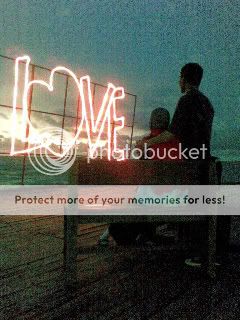


No comments:
Post a Comment
KOMENTARI AKU YAH!